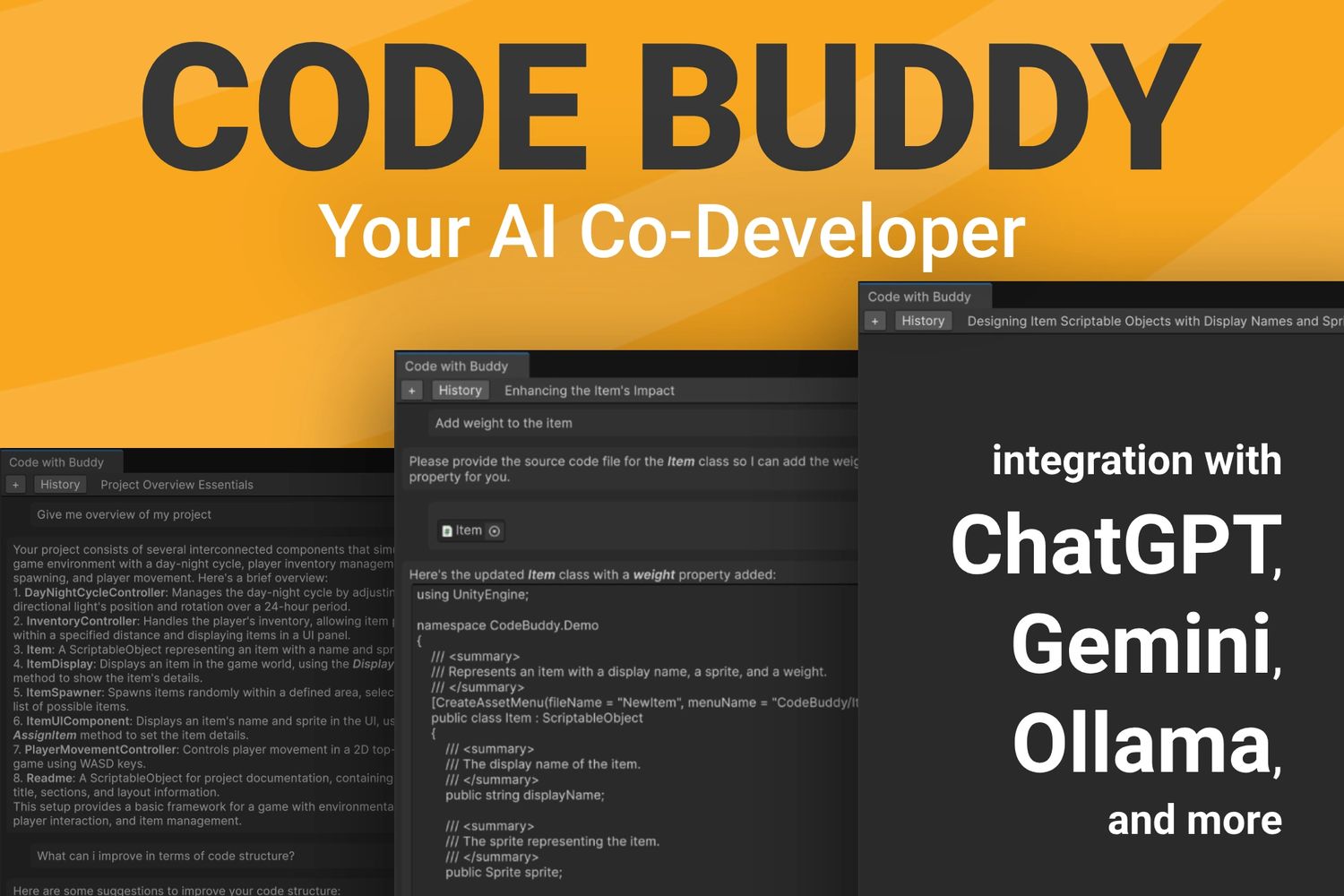
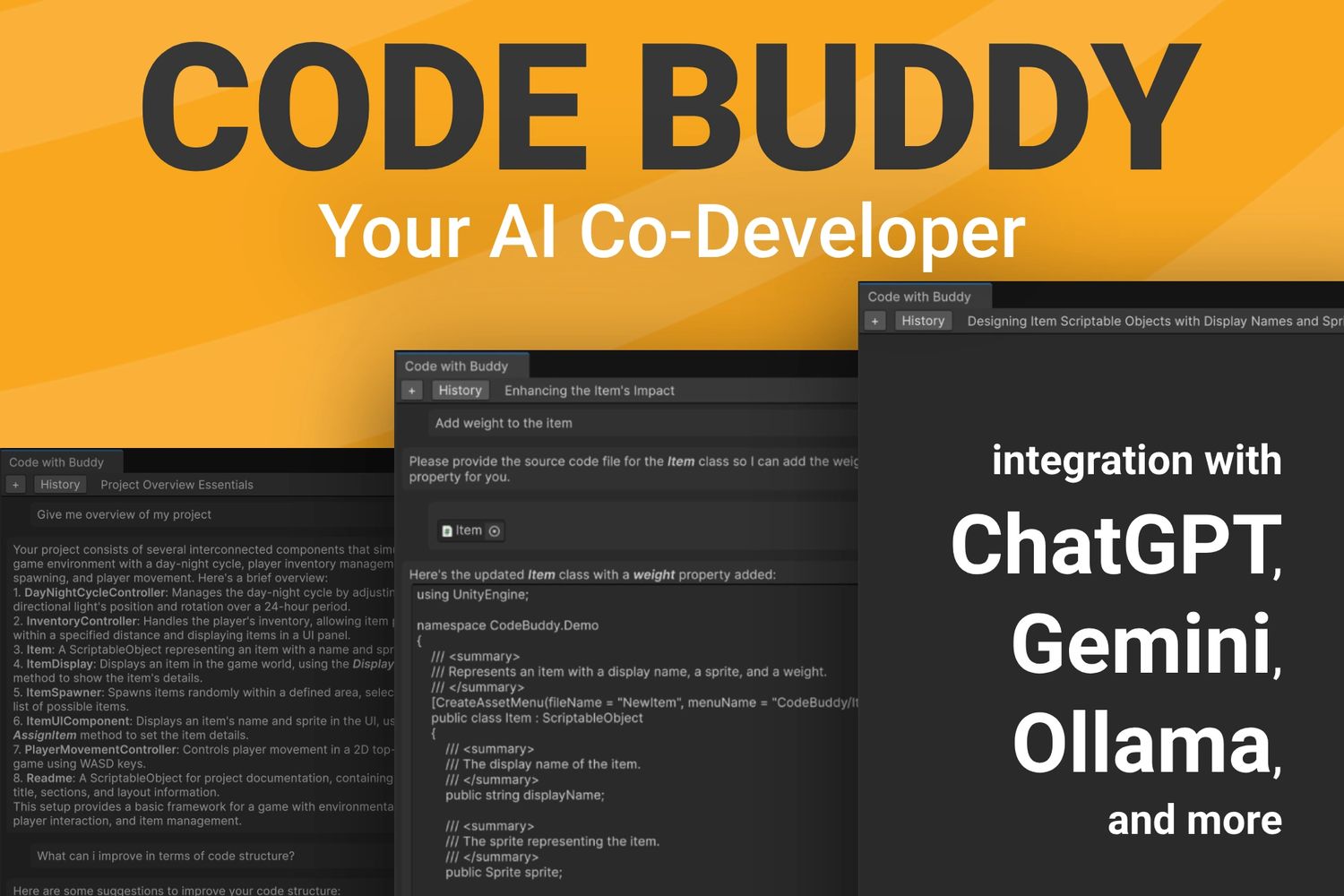
What is Code Buddy?
Code Buddy is a Unity-focused coding assistant made for indie developers.
Code Buddy is a Unity editor extension designed to accelerate development by integrating a project-aware AI into your workflow. It analyzes your existing codebase to produce C# scripts and shaders that correctly use your classes and methods, reducing the need for manual refactoring. You can also use it to find specific code snippets or understand how different parts of your project are connected.
The asset automates editor tasks such as configuring components, assigning references, or prototyping scene layouts without significant manual input. An updated context analysis system now supports larger projects, improves generation accuracy, and helps lower your API token consumption for a more efficient workflow, or you can work entirely offline using local models via Ollama.
One-time purchase — $74.95, and it’s yours forever. No subscriptions, no hidden fees, no surprises. Keep your budget predictable and spend more on the parts of your game that players actually see.
Run it offline with full control of your project. Only the minimum data ever leaves your project, so you know exactly what happens and where. No lock-in, no server dependency, no future price hikes.
It’s fair and transparent: buy it once, keep using it as long as you want. No monthly drain, no penalties for being creative.
Affordable. Transparent. Developer-first. Built for developers, not for investors.
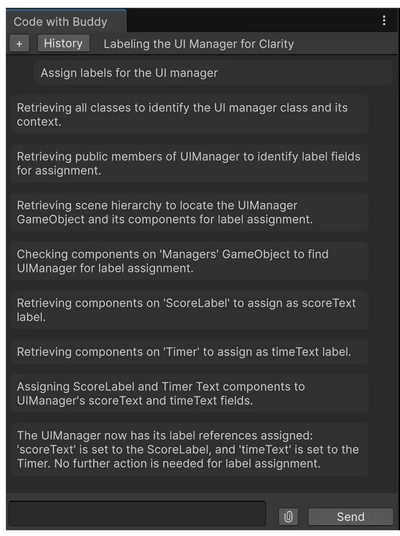
Features

🚀 Project-Aware Code Generation
Leveraging AI models and your project's context, Code Buddy generates functional C# code and shaders consistent with Unity's code style. It analyzes your existing codebase to ensure generated scripts integrate correctly, reducing the need for manual adjustments and context-setting compared to standard AI assistants.
🤖 Scene & GameObject Automation
Manipulate your scene directly with text prompts. Automate tasks like placing prefabs, configuring components, and assigning object references to accelerate level prototyping and reduce click-heavy editor work.
💬 Integrated Code Chat & Analysis
Use the integrated chat interface to discuss specific code blocks, request refactoring suggestions, or get explanations of complex logic. Useful for understanding inherited code or exploring different implementation approaches.
🏷️ Flexible LLM Usage (No Subscription)
Code Buddy is a one-time purchase with no subscription. It works with your own API keys for services like OpenAI, DeepSeek, Gemini, and Claude, which gives you direct control over your API usage and costs. For completely offline and private use, the tool also supports local models running via Ollama.
🎮 Unity-first workflow
Perform code generation, modification, and analysis tasks directly within the Unity Editor UI. This approach minimizes workflow disruption by reducing context-switching. The generated code adheres to standard Unity C# conventions for readability and maintainability.
🎓 Accessible Prompting
The tool is designed to be effective with straightforward, natural language prompts, not requiring advanced prompt engineering for standard tasks. For more complex problems, you can iterate on your request within the chat, refining the approach and exploring solutions before generating the final code.
🌍 Proxy support
For users in regions where an LLM provider may be inaccessible, Code Buddy includes built-in proxy support. You can configure the tool to route all API requests through a specified proxy server.
🛡 Local Context Processing & Privacy
All project context analysis occurs locally on your machine; your codebase is never uploaded. Only the specific prompt and necessary context are sent to the selected AI provider. Your API keys are encrypted and stored locally. Using a local models via Ollama allows for a fully offline workflow where no data is sent externally.
Join Discord
Code Buddy is in active development. Join the Discord server to get the news first and shape the future of it.
About Me
I am a game developer based in Buenos Aires, Argentina. I make games during the day and Unity Store assets at night.
Contact
If you have any questions about my assets or proposals for possible collaborations, email me at: contact@driftingmoose.com